At first, I thought that creating a blog is a difficult task because I know only the basics of HTML and PHP. Before start this blog,my opinions about blog are:
But when I was browsing, I came to know that good knowledge about coding is not necessary to start a blog. The great news is we need not pay to create a blog in blogger.com, WordPress.org etc. You can start your own blog at various areas like Technology, Sports, Travel, Entertainment, Education, Personal etc.. But you should take your own time to think about why you decided to start a blog, the name and URL of your blog because the URL of your blog should be related to the posts and pages of your blog. For example, consider your blog is focusing on sports but if your blog URL is related to education then it will be of no use. So, just think over it. Now, I will guide you to create a blog in BLOGGER with step by step instructions.
STEP #1: Type the "blogger.com" in address bar
STEP #2: Sign into your Gmail account
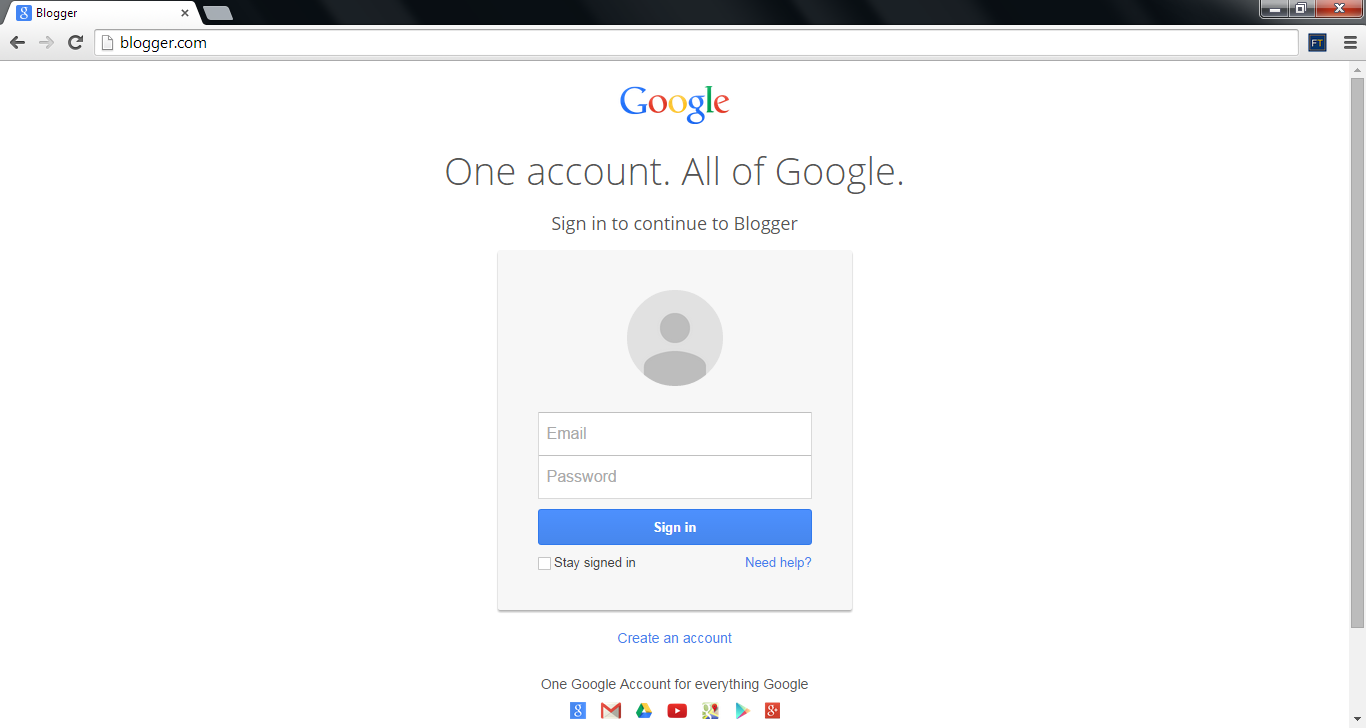
STEP #3: Now you will be redirected to the following page. Click on New Blog as shown in below
STEP #4: Enter the Title and Address (URL) of your blog and check it's availability
STEP #5: Check whether it is available or not. If it is available, click Create.
STEP #6: Now, your blog is created, click on your blog name to see the details about your blog.
STEP #7: That's it. You created your blog. Enjoy Blogging. Please give your valuable comments.
- Blogger should be well versed in coding like HTML, HTML 5, CSS, PHP.
- Blogger should pay to create a blog.
- Lot of Intelligence about different Fields.
STEP #2: Sign into your Gmail account
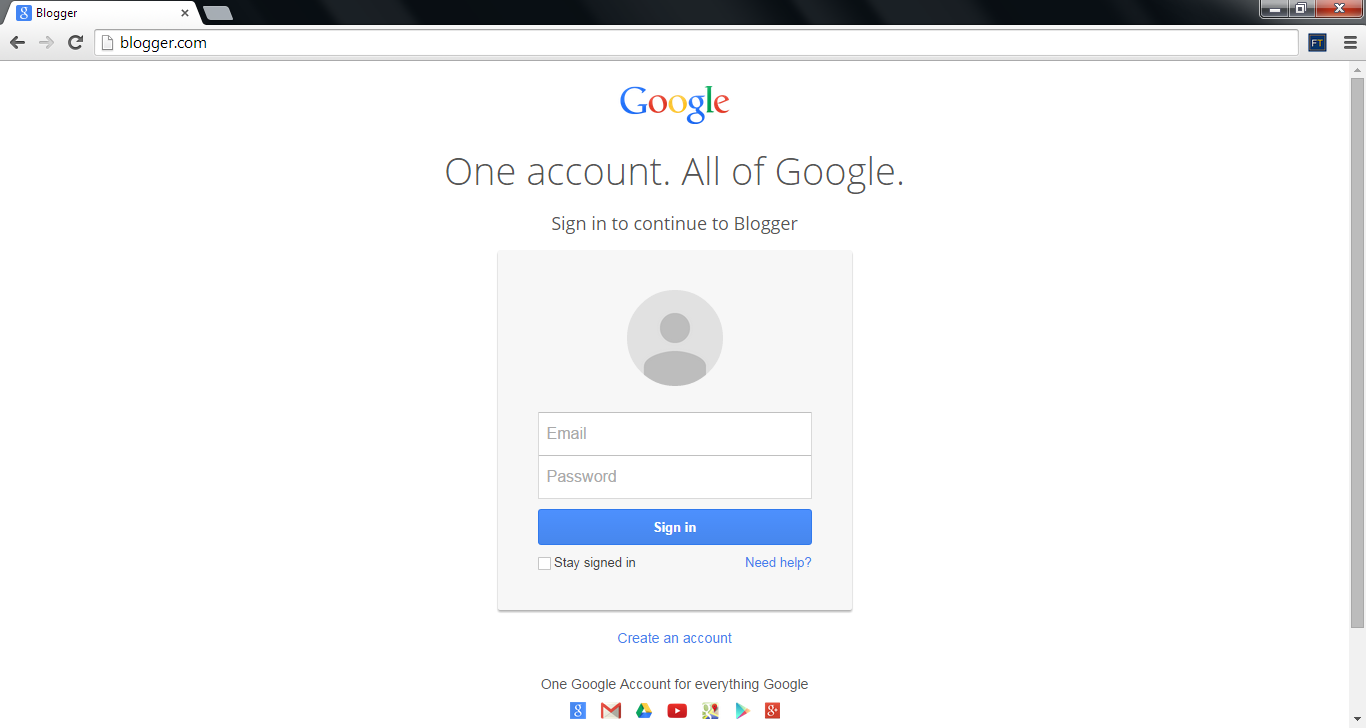
STEP #3: Now you will be redirected to the following page. Click on New Blog as shown in below
STEP #5: Check whether it is available or not. If it is available, click Create.
STEP #6: Now, your blog is created, click on your blog name to see the details about your blog.
STEP #7: That's it. You created your blog. Enjoy Blogging. Please give your valuable comments.












No comments:
Post a Comment